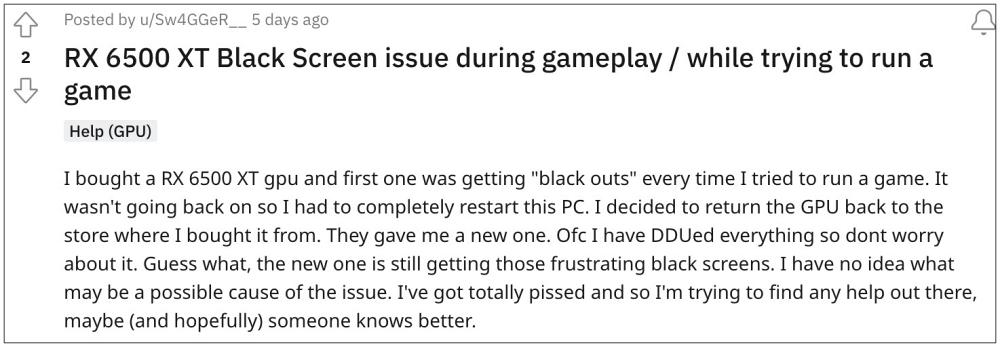Numerous users have voiced their concern that AMD Adrenalin Drivers tend to freeze the PC and cause black screen issues. Some users have also reported that the game tends to suddenly crash and give out the “we’ve detected a driver timeout has occurred on your system” prompt. If you are also getting bugged by these issues, then this guide will help you out. Follow along for the fix.
Fix AMD Adrenalin Drivers Freezes PC & causes Black Screen
The culprit behind this issue is the latest update version v22.11.2 for the Adrenalin Drivers. So to rectify this issue, you will have to downgrade it to the earlier stable version, which is version v22.5.1. So try out this tweak and then check if it fixes the AMD Adrenalin Drivers issue wherein it tends to freeze the PC and cause black screen. As far as the official stance on this matter is concerned, the developers are yet to acknowledge this issue, let alone give out any ETA for the rollout of a fix. As and when any of these two things happen, we will update this guide accordingly. In the meantime, the aforementioned workaround is your best bet.
VT-X/AMD-V Hardware Acceleration is Not Available on Your System [Fix]Oculus Quest 2 lagging when using Link Cable [Fixed]Bluestacks cannot start when Hyper-V is enabled: How to FixWindows Error 2 Occurred While Loading the Java VM [Fixed]
About Chief Editor