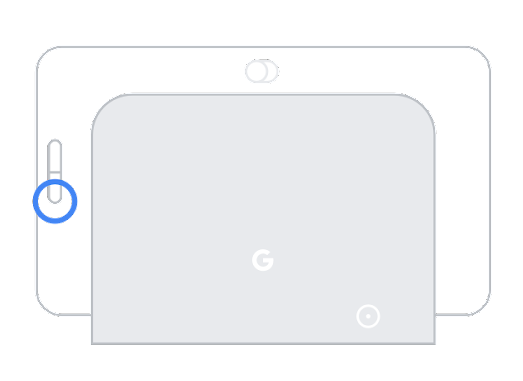However, not everyone is able to make full use of these features. A slew of complaints are lined up across Google Support Forums regarding the device’s inability to function correctly. For some, it is just not booting up, whereas, for others, the nest Hub is stuck on the G Logo and then goes back to the black screen. If you are also facing any of these issues, then fret not. In this guide, we will be sharing various methods to fix the issue of Google Nest Hub/Max not turning on or getting stuck on the G Logo.
Fix Google Nest Hub/Max Won’t Turn on, Stuck on G Logo
Given hereby are three potential fixes for the aforementioned issue. The first two are user-shared workarounds that have spelled out success for some of these users, whereas the rest two have been shared by a Google Community Specialist.
Fix 1: The Basic Fixes
First off, unplug the device, leave it in that state for a couple of minutes and then plug it back in. Now try booting it up and check if the issue is fixed or not.Next up, verify that the brightness offset in the Google Home App isn’t set too low.
Fix 2: Reboot Google Nest Hub/Max
In some instances, restarting the device is more than sufficient to rectify the issue causing bug. So before moving on to any of the advanced fixes mentioned below, you should first give your device a restart. Here’s how:
Fix 3: Reset Google Nest Hub/Max
Resetting the device will revert all the settings to their factory default state. Since the device will then function in a fresh new environment, it might fix the underlying issue as well. However, it will delete all the data from your device. So if that’s well and good, then follow the below steps: On the back of Nest Hub or Max, press and hold both volume buttons together for about 10 seconds. Your Nest Hub/Max will let you know that it’s resetting. Once the rest is done, set up your device and then check if it is able to fix the issue of Google Nest Hub/Max not turning on or getting stuck on the G Logo.
Fix 4: Google Shared Tips and Tricks
The following are the workarounds shared by a Google Support Forum Community Specialist Member.
For: Google Nest Hub (1st gen)
Google Nest Hub (2nd gen) and Google Nest Hub Max
So with this, we round off the guide on how you could fix the issue of Google Nest Hub/Max not turning on or getting stuck on the G Logo. We have shared four different fixes for the same. Do let us know in the comments section which method spelled out success for you.
About Chief Editor