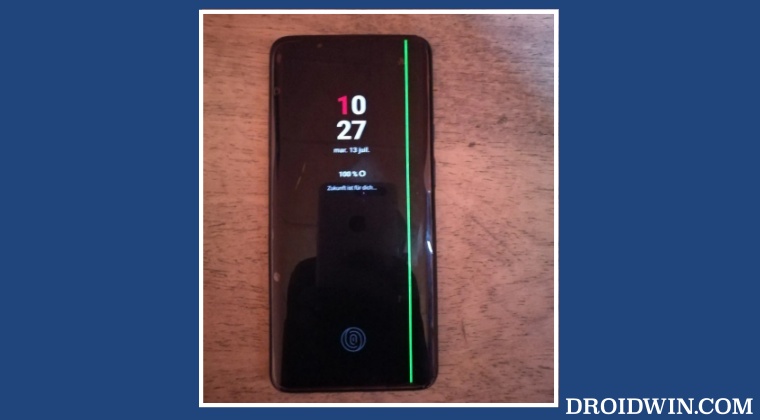Recently, the company rolled out an update that would, at least on paper, enhances the performance and iron out underlying bugs, but the reality was a stark contrast from it. Right after installing that OTA update, many OnePlus 7 and OnePlus 8 series users reported a green vertical line on their display. While this issue isn’t new in this domain, however, it only tends to happen due to a hardware failure, such an issue due to a software issue has never been documented before.
And this is the reason why many users are having an issue getting it rectified. Once they take their device to the service center, they are asked to shell out around ₹15k ($188) because the service center staff straightway categorize it as a hardware failure rather than a software bug.
What they fail to realize is how come all the OnePlus devices face hardware failure at the same time and that too right after installing an OTA update. Well, sense and OnePlus don’t go hand in hand in one statement so there’s not much that we could do from our end in that regard. However, using a nifty workaround, you might be able to fix the green line issue on your OnePlus 7/8 device’s display. So without further ado, let’s check it out.
Fix Green Line on OnePlus 7/8 Display after OTA Update
The workaround that we are about to discuss requires an unlocked bootloader, which might nullify the device’s warranty. But since the warranty of your device might already have been exhausted, you shouldn’t have any issues as such with regard to the warranty aspect. So keeping that in mind, the fix involves downgrading your device to the older OS build, which is OxygenOS 11 based on Android 11. To try it out, please take a complete device backup beforehand and then refer to our guide on How to Downgrade the OnePlus 8/Pro/8T to OxygenOS 11 Android 11.
That’s it. These were the steps to fix the green line issue on your OnePlus 7/8 series device’s display after installing an OTA update. It is really a sad state of affairs that one has to dig deep into the technicalities of the Android custom domain and rectify an issue that is due to a result of a buggy update released by OEM, which they are even refusing to acknowledge in the first place. Anyways, this is how things stand and there doesn’t seem to be any light at the end of the tunnel either. As far as the official stance on this matter is concerned, the developers are yet to acknowledge this issue, let alone give out any ETA for the rollout of a fix. As and when any of these two things happen, we will update this guide accordingly. In the meantime, the aforementioned workaround is your best bet.
UPDATE 1
Some users have reported that they were able to get their display replaced free of cost, even when their device was out of warranty. The service center employees will first verify that there is no hardware issue with the screen and if they are satisfied, they will get the screen replaced without any cost. However, the entire process might take up to a month, so decide accordingly.
How to Enable Call Recording in OnePlus 8/Pro/8THow to Unbrick OnePlus 8/8 Pro/8T using MSM Download ToolRestore OnePlus 8/8T/8 Pro to Stock via Fastboot CommandsHow to Root OnePlus 8, 8 Pro and 8T via TWRP and Magisk
About Chief Editor