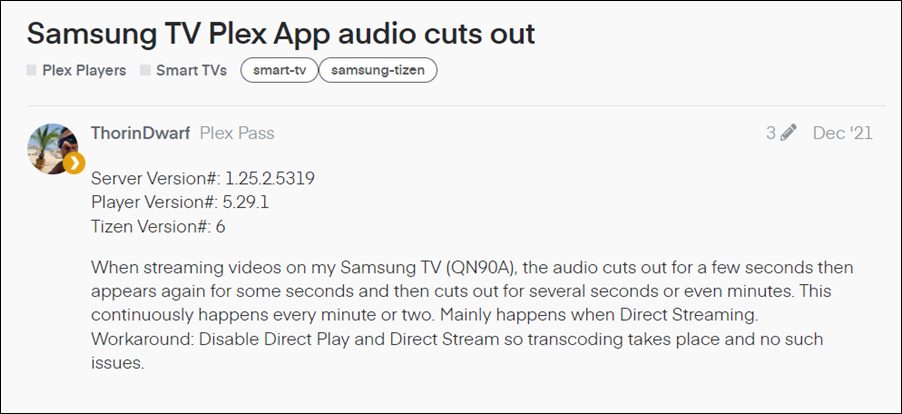And this is what seems to be the case with it. As of now, both its audio and video playbacks are facing an issue or two, across its smartphone as well as the TV app. And both these bugs seem to be having a correlation with Samsung itself, as the issue is only with Samsung TV and its Galaxy devices running on Android 12. So without any further ado, let’s understand these bugs and check out the steps to fix the Plex App Audio Issues on Samsung TV and video issues on Samsung devices running One UI 4.0 Android 12. Follow along,
How to Fix Plex App Audio Issues on Samsung TV
Many users have reported that on playing a video via the Plex App on their Samsung Smart TV, the audio suddenly disappears, and then there’s no coming back. They have to then close the app and relaunch it for the issue to be rectified. However, it only gives them a temporary respite as the issue re-appears within a few minutes.
So what is the reason for this issue? Well, there is an underlying bug with the latest Plex app that is causing audio-related problems. To rectify it, you will have to downgrade the app to v1.24.3.5033. So uninstall the currently installed version and roll back to the said build and this should fix the Plex app audio issues on your Samsung Smart TV.
Fix Plex App Video Server Issues on Samsung One UI 4.0 Android 12
A slew of complaints are lined up where users have said that they are unable to stream videos from their server. This issue is only bugging the Samsung device owners who have updated their devices to the latest One UI 4.0 based on Android 12. If they try to play content from their Library, it just gets stuck on the loading screen. Moreover, the option to transcode or play original is also missing at the moment.
At the time of writing, Plex has acknowledged this issue but hasn’t rolled out any patch or given any ETA for the same. As and when it happens, we will update this section accordingly. In the meantime, you could try the downgrade method, i.e. uninstall the currently installed version 8.29.0.30433 and sideload the earlier stable build version 8.28.0.30077 onto your device. Check if it spelled out success for you or not.
Concluding Remarks
So this was all from this guide on how you could fix the Plex App Audio Issues on Samsung TV and video issues on Samsung devices running One UI 4.0 Android 12. This is a developing story and we will continuously update this guide with more details and fixes as and when there is any further official/unofficial development regarding the same. In the meantime, you could drop in your queries, if any, in the comments section.
Fix Plex: An unexpected playback problem occurredHow to Downgrade Nvidia Shield TV to Android 9Apple TV App Not Working in Sky Q/Sky+ HD: How to FixYouTube TV Outside Your Home Area Error: How to Fix
About Chief Editor