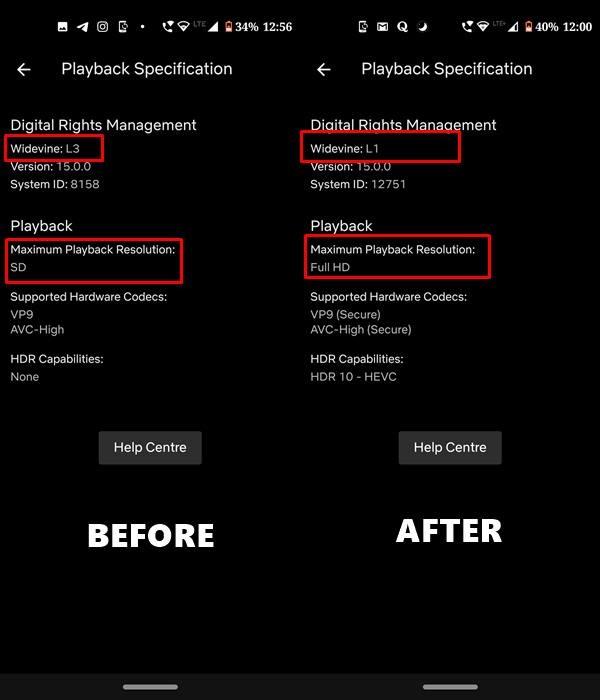Well, some say that the Widevine L1 certification is absent even in a locked bootloader as well. Although I can’t comment on this fact, one thing is sure that this is one of the most disliked aspects of this entire scenario. But I found a way out of all this. Using the given instructions in this guide, you could easily watch Netflix in HD in any device. Well, it shouldn’t be limited to just Motorola and should work on other OEMs as well. The below guide, however, has been performed on Motorola devices.
Don’t Miss: Huge Collection of Motorola Firmwares
How to Watch Netflix in HD on Rooted Devices ( Get WideWine L1 Support )
Before moving ahead, there are a few prerequisites to be met. Two of the most obvious ones include an unlocked bootloader and a rooted device. Once your device satisfies both these requirements, the next thing that needs to be done is you have to download the Lucky Patcher app. It is an extremely dangerous app. So proceed with caution. Droidwin or any of its members won’t be held responsible in case anything happens to your device. Now that the compulsory warning message has been dealt with, here are the steps to watch Netflix in HD on Rooted Devices ( Get WideWine L1 Support ).
Steps to follow
Conclusion
So with that, we conclude the guide on how to watch Netflix in HD on rooted devices. You could try out on any rooted device and will should success as well. If you do so, do drop in your device name in the comments section below.
Read next: Surface Book 3 Launching Soon along-side Surface Buds
About Chief Editor